When played back the notes can be redirected by settings in the CASM section.
This redirecting is controlled by the High Limit and Low Limit settings.
But too narrow limit settings might prevent octave shifting.
Changing the settings can be performed in the Style Creator.
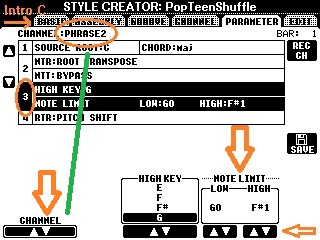
1. Select the style part where some change has to be performed, e.g. "Intro C" at the first tab.
2. Change to tab 5 "Parameter"
3. Change Channel to the channel to edit, e.g. PHRASE 2
4. Use arrows in the left side to select "3"
5. Now change values in "Note Limit"
6. AND SAVE...
With this option you can record in all octaves, and force the style to play back in a defined note area.
For obvious reasons you can not select an interval between the limits shorter than an ovtave...
Screen dump is from PSR S750. Guess it looks similar in many models...