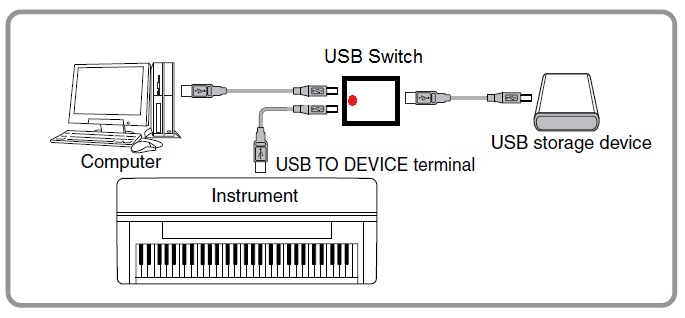At least the "Yamaha Way"...
Remove USB storage device/cable from the keyboard and insert it into the computer. And vice versa.
Not THAT elegant!
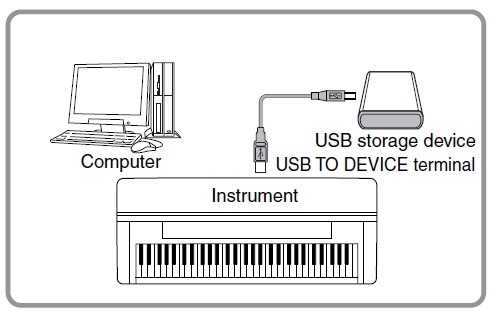
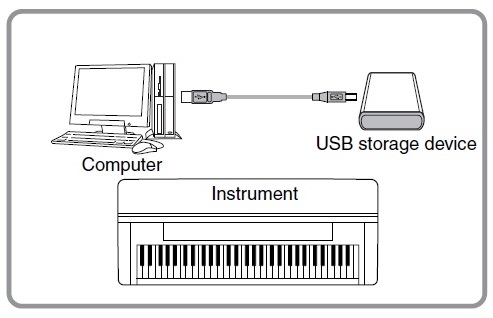
This bother can be eliminated by installing a switchbox that enables you to use the same USB drive on one computer and one keyboard.
The USB drive connects to the switchbox, which then connects to the computer and the keyboard.
You can then press a button on the box to change if the computer or the keyboard is connected to the USB drive.
Get a box from one of the sources below. You will need 2 USB cables for the connections. Both with a USB A connector in the one end, and with a USB B Connector in the other end.
Notice: You will get the "usual" warnings when toggling between devices (= inserting / removing a USB device). Just be sure you are not transferring files when toggling.

Press the red button at the switch box to connect/disconnect the USB storage device to the keyboard or to the computer.