Yamaha keyboard style files are MIDI files, but with some additional non-MIDI data interleaved.
Therefore, when downloading style files the computer system suggests saving style files as MIDI files.
To save style files with the original file extension select "All Files (*.*)" when saving.
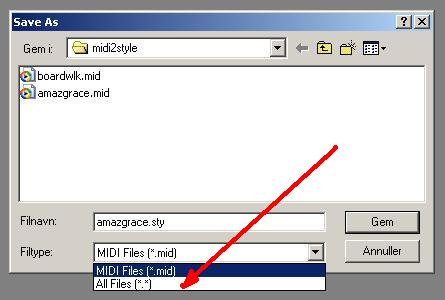
Otherwise the example style will be saved as "amazgraze.sty.mid".
If style files have been saved with the erroneous ".mid" file extension; my Style File Renamer software can rename single files; or entire folders containing style files.
Another method is to rename the style file in Windows Explorer.
However the default (to my opinion: foolish) option in Windows Explorer is to hide file extensions, which makes it hard to localize the style files.
Therefore, change this default option in Windows Explorer like this:
Open Windows Explorer -> Open the 'Tools' menu -> Open the 'Folder Options' sub-menu -> Select the 'View' Tab
and you will see this:
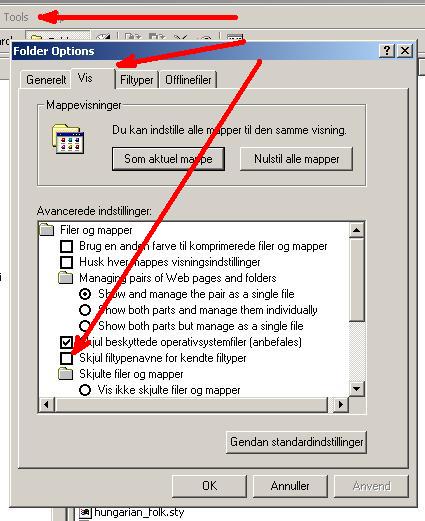
• Locate "Hide extensions for known file types"
• Make sure it is NOT checked.
• Save by clicking the OK-button
Once done, Windows Explorer will always show file extensions.
• Now locate the file(s) to rename
• Right-click the file(s) and select "Rename"
Note 1: Valid file extensions for Style files are: "sty"; "pst"; "pcs"; "sst"; "prs"; "bcs"; and "fps".
Note 2: Some older / smaller keyboards require "sty" file extensions. And only one extension; e.g. NOT: "mystyle.123.sty".