The procedure is:
1. Turn off your keyboard
2. Connect the USB pen
3. Hold down button no. 3 and 4 in the first row and the first button in the second row in the keyboards Voice section
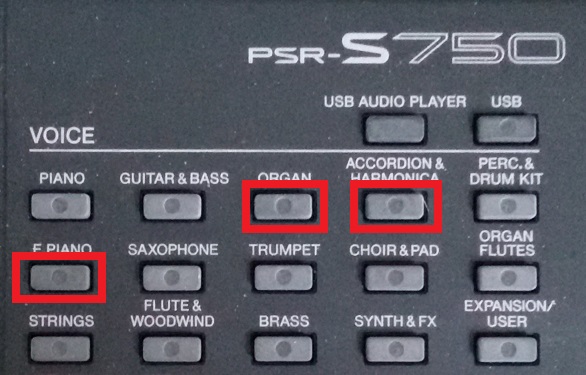
4. Turn on the power to your keyboard while holding down these three buttons
5. When the keyboard is ready release the three buttons
To save display click the Registration no. 8 button. The display is saved to a file, which is numbered automatically.
In this mode Registration no. 8 can NOT be reached by pressing the Registration no. 8 button.
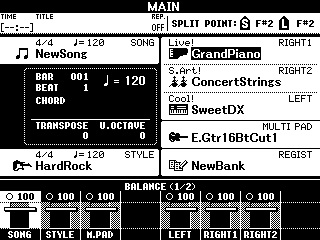
1. Insert USB stick
2. In the Style control section, hold down the "BREAK" and "ENDING 2" and "ENDING 3" buttons while turning on Genos
3. To take a screen copy, press "ONE TOUCH SETTING 4"
4. The images are stored on the USB stick (in the root folder and called CAPT000X)