The Multi Pad file has resolution of 96 ticks at smaller/older keyboards (e.g. PSR 740); but Tyros Multi Pads has a resolution of 1920.
The format differs slightly between models.
The first track (Track 0) contains 10 MIDI Text events ALL placed at MIDI tick 0.
• 1. text event has a length of 6:
"CMxxxx", where xxxx corresponds to Chord Match value in Multi Pad 1, 2, 3, and 4.
Values for x are: 0 = No and 1 = Yes
• 2. text event has a length of 6:
"RPxxxx", where xxxx corresponds to Repeat value in Multi Pad 1, 2, 3, and 4.
Values for x are: 0 = No and 1 = Yes
• 3. - 6. text event has a length of 52:
This holds the Multi Pad name and number, e.g. "NyHipHop1 yxxxx...",
where y is the Multi Pad number, e.g. "N2HipHop1 2 ....". Rests of the 52 bytes are blanks.
• 7. - 10. text event has a length of 6:
This holds information about the image attached to the MultiPad.
E.g. "IyS375": "I" indicates image; "y" is the Multi Pad number; and "S375" is a reference to the image.
The following tracks (Track 1 - 4) are normal MIDI tracks with a length of one measure.
• The tracks contain voice definitions and note events.
• In Track 1 channel 1 is used; in Track 2 channel 2 is used; and so on.
Save a Multi Pad from your keyboard to a file. Open this file in your sequencer software and study the structure.
In Sonar (CakeWalk) you set the resolution in the Project Menu.
There is no "Loop" option when you record your PADs on the keyboard, but with Sonar (CakeWalk) you can set "Loop" command for PADs:
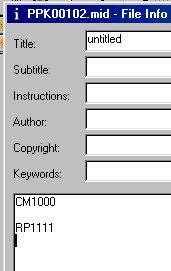
• CM - means "Chord Match"
• RP - means "Repeat"
The numbers after them are "Flags":
• 0 - means "NO" for each of 4 PAD-buttons
• 1 - means "YES" for each of 4 PAD-buttons