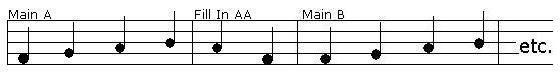The program converts the fill in's in a normal style file to half bar fill in's.
Each of the fill's can be set individually in three modes:
• Normal: The fill remains as in the source style file.
• First half: The fill will be converted to a half bar fill using the first half of the source style file.
• Last half: The fill will be converted to a half bar fill using the last half of the source style file.
Operation sequence:
• Open a style file - Menu File | Open Style
• In the User Interface Select the conversion mode for style parts
• Save the style file - Menu File | Save Style
Be careful not to overwrite existing style files.
Normal style file fill's and break's will not always be musically satisfactory when cut in halves.
Therefore the best results are obtained, if the source fill's and break's are created for use with this program.
• Open Style: Select and open a Style File for editing
• Save Style: Save the edited style file
• Select size of User Interface. Your setting is saved.
• Online Help, Help Content, Help Search, Check for new Version, Registration and About.
Each of the Fill In's can be set in 3 modes
• Normal: 1 bar (the normal fill)
• First half: ½ bar using the first half bar of the source style
• Last half: ½ bar using the last half bar of the source style
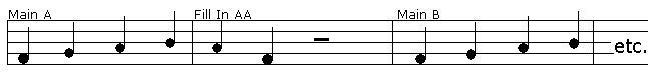
Now run the program, selecting "First half". (The fill notes are in the first half of the fill bar)
The fill will now sound like this: