The style parts must ideally match the accessible style parts in the keyboard. Read more about valid Style Part Names.
Style files can be created using different methods. Read more about Style Creation.
A special kind of style editing is rearranging and deletion of style parts.
But it can be used for style file size reduction as well. This will make it possible to use large styles from newer keyboard models in smaller models with limited space for user styles.
Furthermore non-accessible style parts (e.g. Intro C) can be moved to accessible parts (e.g. Intro A) in these models too.
The operation can be done in several ways (within a single style / using more styles), and using different tools (dedicated software / MIDI sequencer software).
For this purpose my Style Remixer software can be used to some extend.
All style parts in a group (e.g. Intro) are interchangeable. But an Intro part can not be used as a Main part.
Style parts can be deleted by not selecting a part for the resulting style. This will reduce the overall style file size.
The non-MIDI data (CASM, OTS and MDB) are kept in the file and updated according to the changes made.
In MIDI sequencer software you can do anything.
But before you edit a style file in MIDI software, you will have to preserve the non-MIDI data. Otherwise these will be lost as most MIDI software treats non-MIDI data as garbage, and deletes this when the file is saved.
Use my Style Split and Splice software to split the style file BEFORE editing in MIDI software and to splice the parts again AFTER this editing.
E.g. if Intro A and Intro B are to be shifted around:
• change "A" to "B" in the Text Marker event "Intro A"
• change "B" to "A" in the Text Marker event "Intro B"
• change the names in the following Text Text event (e.g. fn:Ending A) to same names as the preceding event. This event is for the keyboard display only.
E.g. if the Intro A part is to be deleted:
• delete the 5 events in measure #7
• move all following events one measure, this is to start from 7.1:000.
E. g. if the Intro A part is to be replaced with a 2 measure long part:
• delete the 5 events in measure #7
• move Text Marker event "Ending A" and all following events to begin at 9.1:000
• open the other style
• copy all events from the new part's Text Marker event until the next Text Marker event
• paste the copied events to begin at the original start point at 7.1:000.
For detailed instructions about deleting, copying and pasting MIDI events consult your software manual / help file.
Display the Event List in your MIDI software. This will look like:
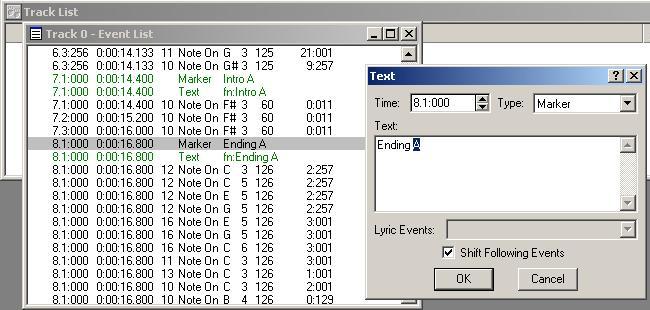
The non-MIDI data is by nature not updated when using MIDI software as editor.
Use my
• CASM Editor software to edit the CASM section
• OTS Editor software to edit the OTS section
• MDB Editor software to edit the MDB section