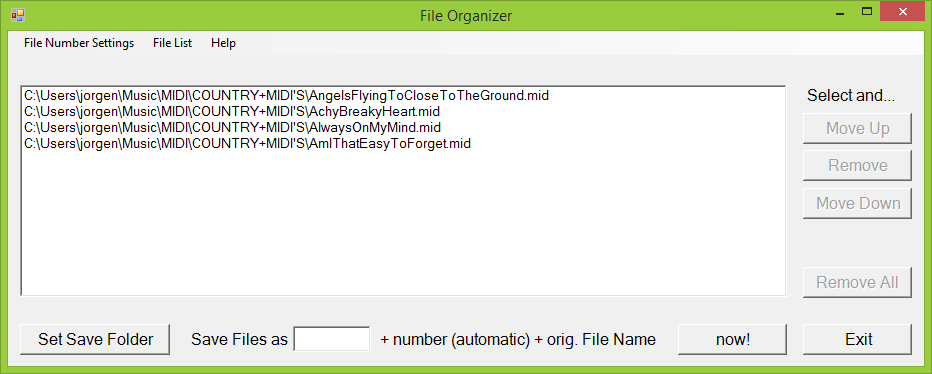File Organizer is a software program for creating set lists where the original file names are prefixed with an ascending name to allow proper sorting.
Files are selected from Windows Explorer. Multi selection is possible; and selection can be from the same folder; another folder; another drive...
The selected files are dragged from Windows Explorer and dropped into File Organizer.
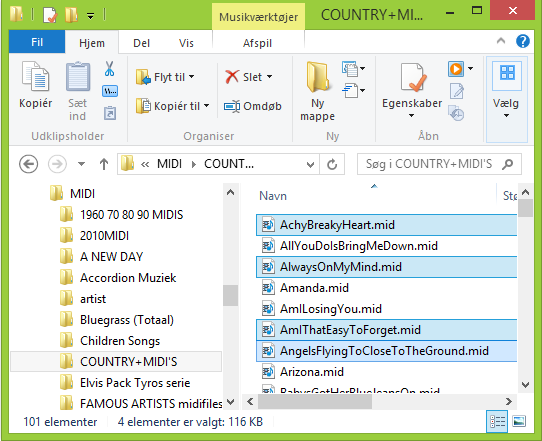
In File Organizer the selected files can be sorted/reordered - and removed from the list. No files are physically deleted, just removed from the list!
Copies of files in the ordered list are now ready to be saved in a folder.
The program will add a prefix followed by an ascending number to the original file name.
The max. capacity in a 'prefix' series is defined in menu 'File Number Settings'. More in the Help File!
A text file containing the file names of files in a set list can be created.