Issue #7: Windows protected your PC
Issue #6: AVG reports false positive
Issue #5: About conversion
Issue #4: Searching for "javaw.exe" file
Issue #3: The Norton / Symantec WS.Reputation.1 False Positive
Issue #2: Using Internet Explorer
Issue #1: Help - I need data
Some users have experienced problem starting Java-based programs from the short cuts after a Windows update.
The software installation program will find the path to the java engine and put this path in the short cut link.
It seems that some names (parameters) in the configuration of the "Environment Variables" in Windows has been changed or renamed during the update making it impossible for the "old" short cut to locate the new path.
The easiest and recommended solution is to reinstall the software program.
Another - but more difficult - method is to change the properties of the short cut. This will however require a close examination of the "Environment Variables" settings.
When installing my programs, you most probably will get the messagebox "Windows protected your PC" with an OK button.
And now you think... Well, I am not allowed to install this program...
Protecting your system is fine, but...
Click the "More Info" link...and in next messagebox click "Run anyway".
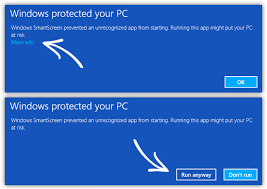
This is basically the same problem as mentioned in Issue #3 below.
Read more in Antivirus companies cause a big headache to small developers.
And test my programs at McAfee SiteAdvisor or at VirusTotal. Thank you!
Remedy:
Disable AVG and install my software program. Remember to enable AVG again!
But conversion may require pre-processing or post processing to get the best results, most often performed manually. Think of converting images to other formats. To get the best result colour balance, contrast etc. should often be adjusted manually afterwards. Just like translation with e.g. Google. Results are usually somewhat understandable, but not perfect. Here you will also need manual finishing.
The same goes for converting with these 1-click programs. The result of the conversion is useful - and in many cases fully enough - for the average user. But if the end result has to be 100% correct, there must be manual finishing in more advanced programs.
After conversion of style files these programs can be used for tweaking:
• Revoice the style: Use the Style Creator at the keyboard or my Style Revoicer software.
• Revoice the OTS: Use the Style Creator at the keyboard or my OTS Editor software.
• Edit CASM settings: Use the Style Creator at the keyboard or my CASM Editor software.
For other file types, check the appropriate software home page.
Some users have experienced problem when running Java-based programs the first time. Their system claims, that it can not find the "javaw.exe" file.
Normally the javaw.exe file is stored within the folder "C:\windows\system32" - assuming Java Runtime Environment (JRE) is installed at your computer. Otherwise follow link in the end of this paragraph.
If javaw.exe is NOT in this folder, this MIGHT be causing the problem.
The EASIEST solution is to locate "javaw.exe" in the file system; probably "C:\Program Files (x86)\Java\(jre version)\bin" - (jre version) is e.g. jre1.8.0_31
Now CREATE A COPY of "javaw.exe"; and place it in the "C:\windows\system32" folder. This will most probably solve this problem.
Sorry, it is so complicated; but the Java-installers from Oracle does not do a proper job. Much better in the old SUN days...
Some users of my programs have received a warning from their Norton program. This program evaluates software based on user feedback.
My programs do not get much feedback; and therefore assess Norton my programs as unknown - and potentially dangerous.
Norton does not even test the software, they just judge it as potentially dangerous. In my eyes it is not a particularly serious behavior from Norton's side.
Read more in Antivirus companies cause a big headache to small developers.
And test my programs at McAfee SiteAdvisor or at VirusTotal. Thank you!
Remedy:
Disable Norton and install my software program. Remember to enable Norton again!
If you use one of the newest versions of Internet Explorer for viewing this site you will NOT see all content at the pages unless you allow scripts to run at your page.
My site use JavaScript to generate common content: Page header (incl. the menu system and the translation service) and page footer (incl. "Tip of the Day" and "Software of the Day"); and in rare cases some of the content too, e.g. My MIDI Sites.
Remedy:
Allow scripts, and you will get the full experience of browsing this site. The JavaScript is 100 % harmless, I guarantee!
For a complete update of my software programs, I need a lot of data.
Most can be found in the manuals; but some data is not public.
Therefore I need assistance from keyboard owners to reveal the secret and hidden data.
Read more about the data I am searching here.